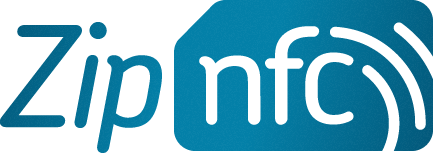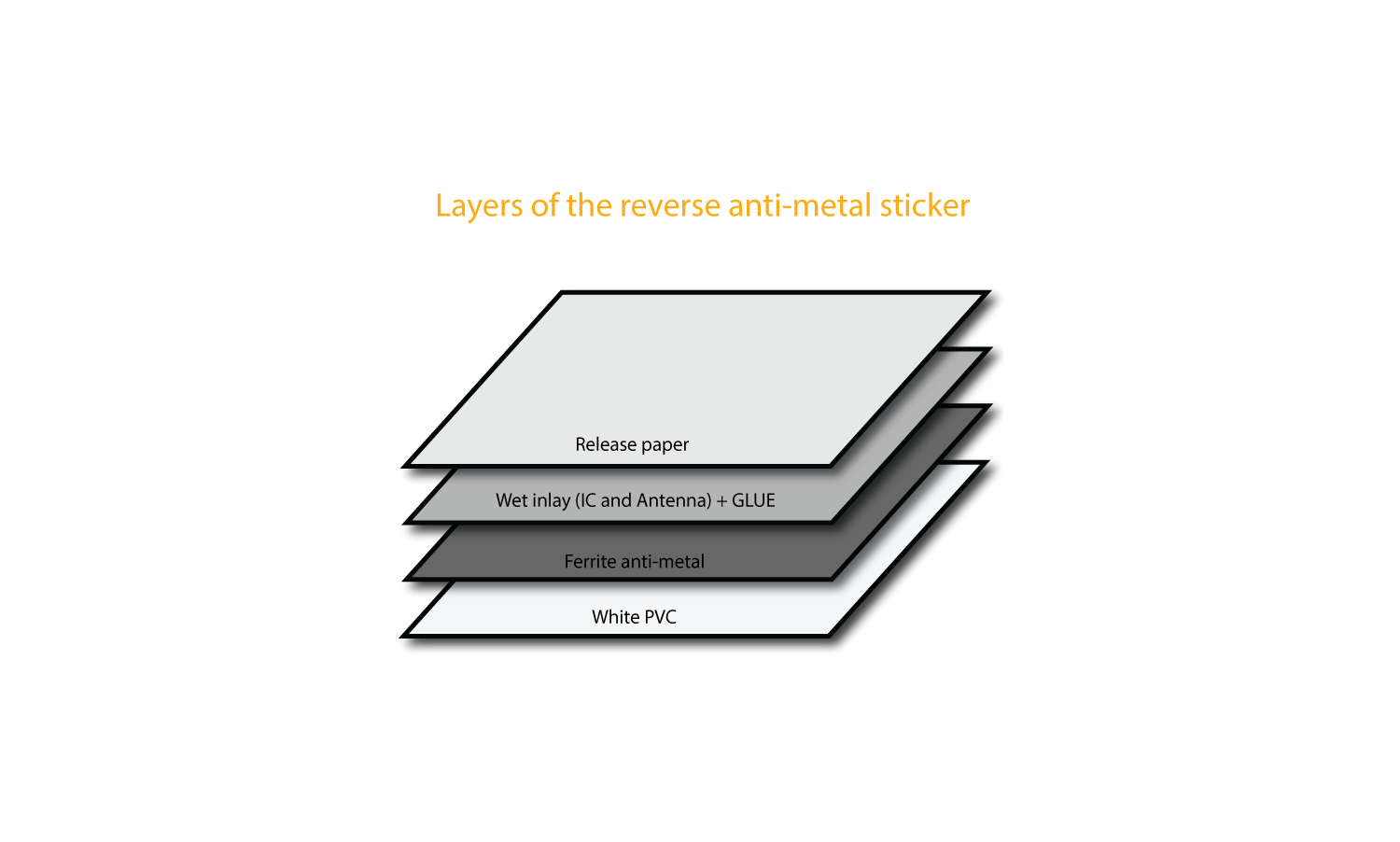We use cookies to make your experience better. To comply with the new e-Privacy directive, we need to ask for your consent to set the cookies. Learn more.
-
The two easy steps to creating your own NFC Google Review card
- Find your URL to your own Google Review page
- Write your URL to an NFC tag of your choice
How to find your Google Review URL
The easiest way of finding your business information set up on google is to use the Chrome browser and make sue you are logged in to the same account / email you used to set up your business or brand that you want to use for capturing reviews.
Once logged in you can search for your brand / business and you should see. your business information as seen on the the right and on this section you will find reviews and a button "get more reviews" circled in red. Click on that and you will get dialogue with all the information and a QR code if required.
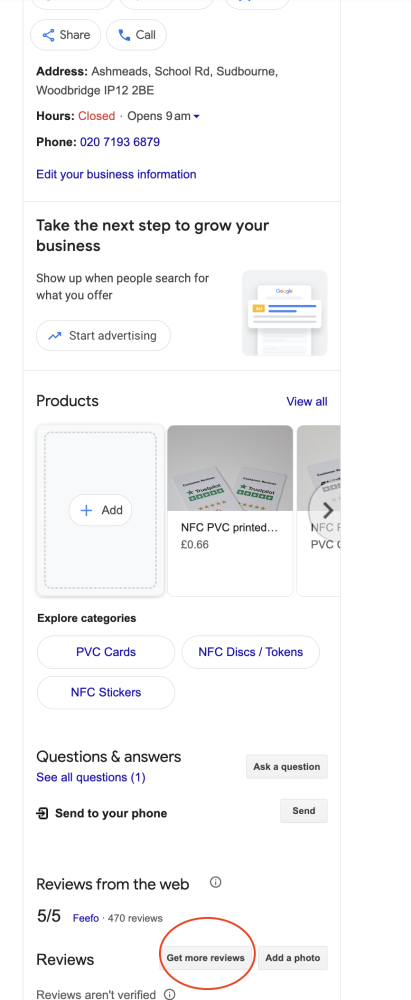
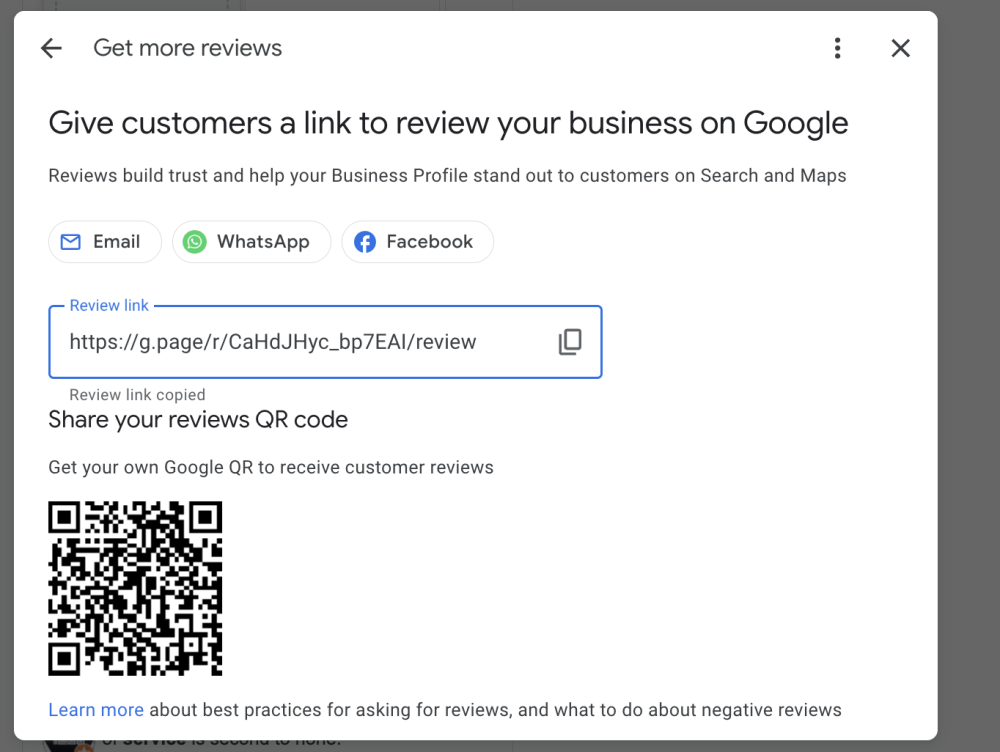 March 02, 2024
March 02, 2024