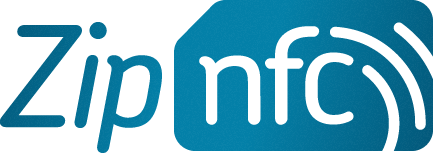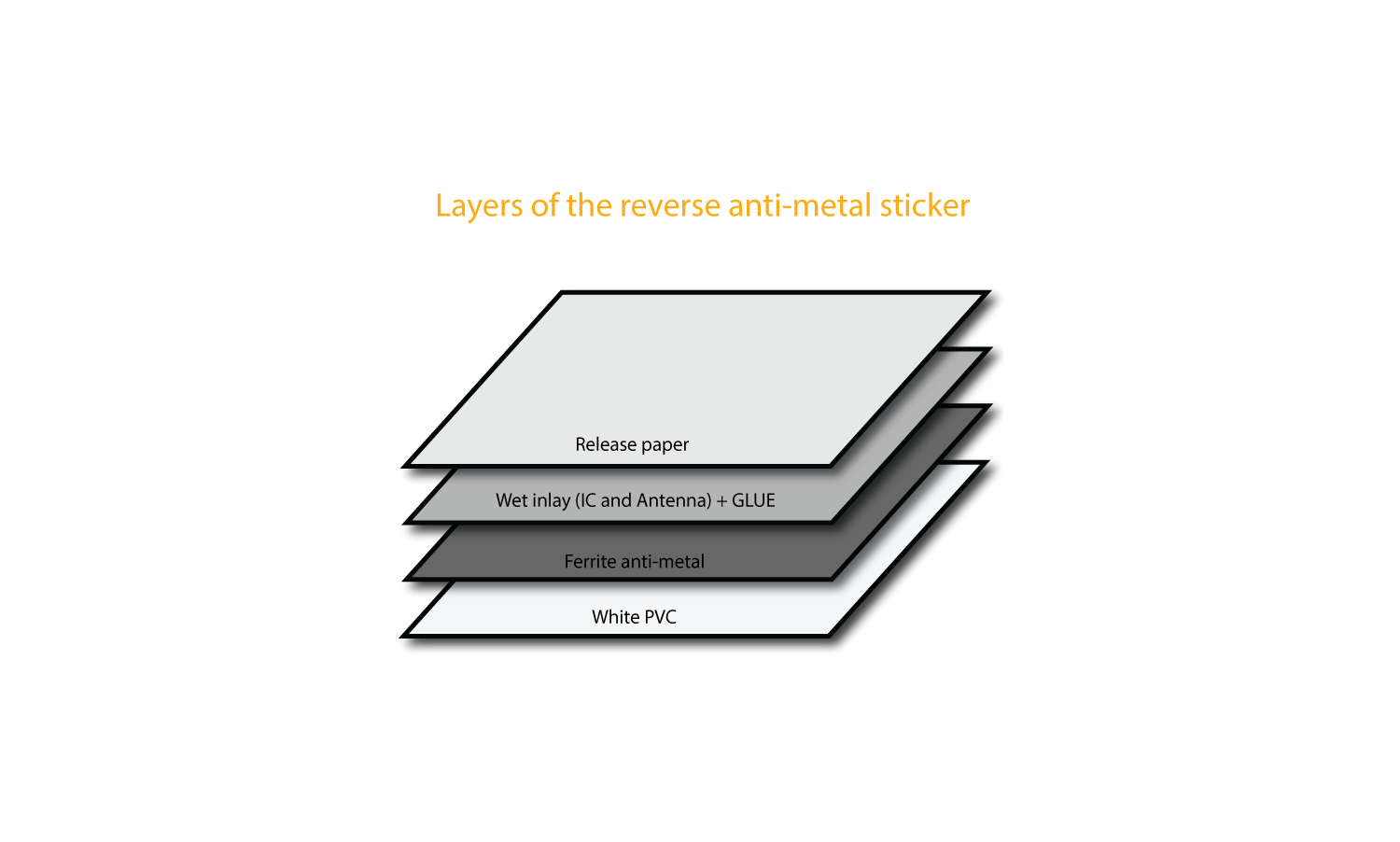We use cookies to make your experience better. To comply with the new e-Privacy directive, we need to ask for your consent to set the cookies. Learn more.
NFC Getting Started - Writing to NFC tags
To be able to write to an NFC tag / sticker you will require an Android mobile that has NFC capability, an iPhone that is 7 or newer or a USB read/writer. Android and iPhone are very simple as there are many applications available that can ne used to write instructions to an NFC tag or sticker - most of which are free unless yuo need some of the more advanced features We do sell a range of USB reader and writer that attaches to a PC or MAC using a USB - see below some recomended products.
Here are some examples to get you started:
|
Google Play: NXP TagWriter Apple Store: NXP TagWriter |
Provided by NXP the same supplier of the NTAG range of chips that we supply You can find a manual to this app HERE |
|
Google Play: NFC Tools Apple Store: NFC Tools |
Provided by Wakdev and a very poplar app for associating tasks with an NFC sticker |
|
Google Play: Trigger |
Useful for stacking multiple actions on your mobile - there is a free and pro version available |
Once you have written to an NFC Tag or sticker you can then read the tag with your Android or iPhone and depending on what you have written your mobile will execute the instruction. The only action that is compatible between an Android and an iPhone is a URL.