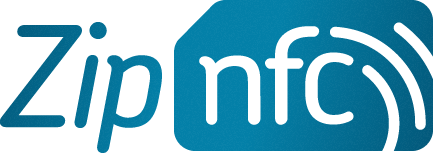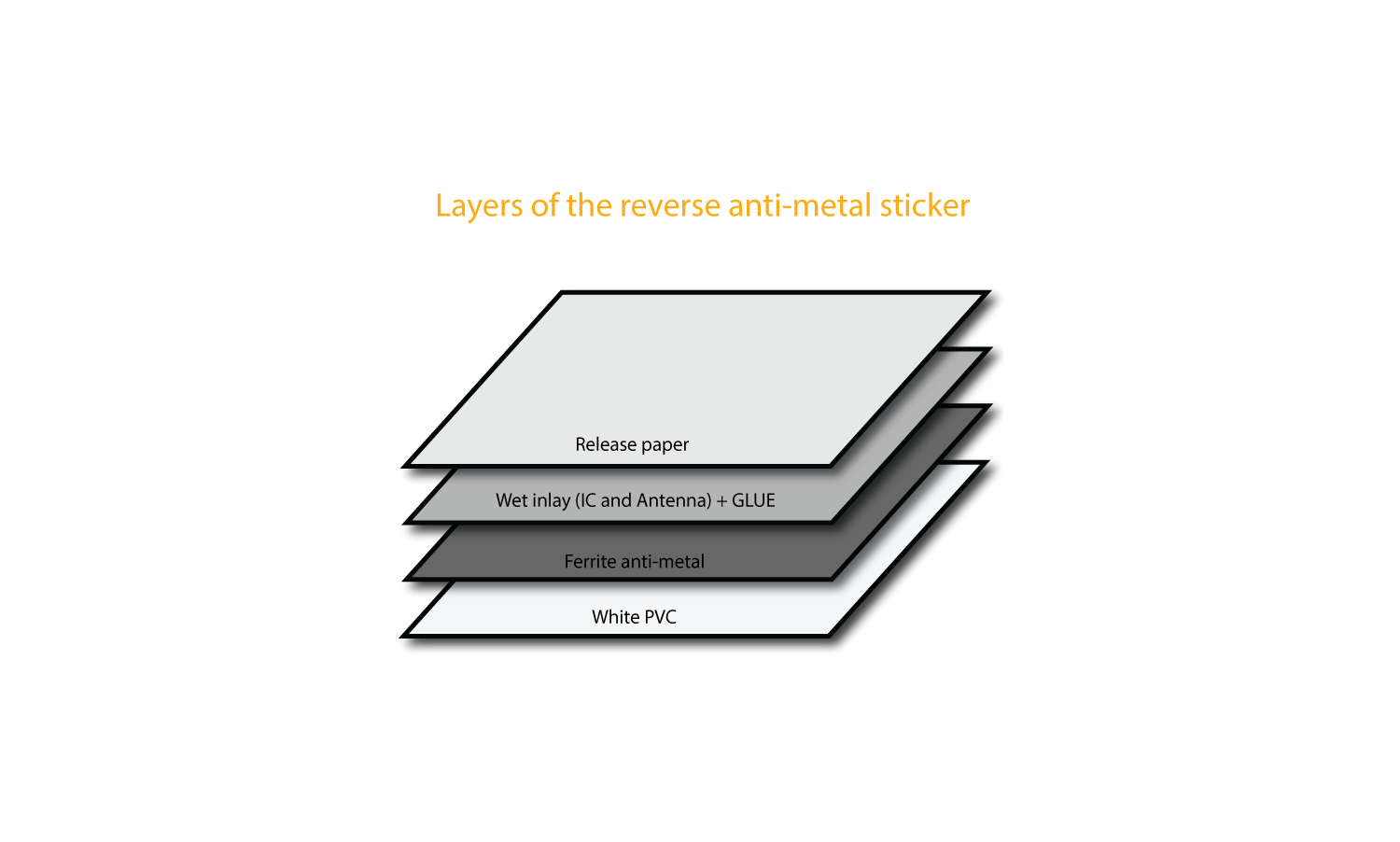We use cookies to make your experience better. To comply with the new e-Privacy directive, we need to ask for your consent to set the cookies. Learn more.
NFC Tag / Stickers - comparison between iPhone and Android NFC compatibility
NFC Tag / Stickers - things to know and comparison between iPhone and Android compatibility
Last updated: 5th February 2024
General
We have started this document and will add to it over time so that when you are using the NFC tags you can understand what will and wont work on a tag when you need it to work with the iPhone using IOS or with an Android mobile with NFC Capability.
Compared to Android mobiles, when using NFC the iPhone is very restricted with the data that it accepts and will process natively without an application. The reality is that the only data an iPhone can handle is a URL and that URL must not have a Description field added.
WIFI
You can write to an NFC tag / sticker with WIFI credentials using one of the major apps available, for example NFC Tools or NFC TagWriter, and while this suggests that they will work on iPhone and Android, this is not the case. You can write to a tag using both an iPhone and an Android, but despite that, the tag will currently only work afterwards on an Android mobile that has NFC capability.
VCARD - Business and personal contact records.
Once again you can write a contact record to your NFC tag with both iPhone and Android using the usual apps such as NFC Tools and NFC TagWriter, but you can only read them and load the contact information using an Android mobile with NFC capability.
When you see business cards for sale they will normally be using a URL to a platform they have created and you use to download a VCARD (.vcf file) or directed to a portal similar to linktr.ee where you can have landing page and show your contact details and links to your various social media contact pages.
URL
Most apps allow you to write a URL and a title / description which is nice, but this affectedly creates a smart NDEF record type and you have guessed it, while Android can handle that, but iPhone does not. So if you want an NFC Tag that works everywhere on anything just write a URL and nothing else.